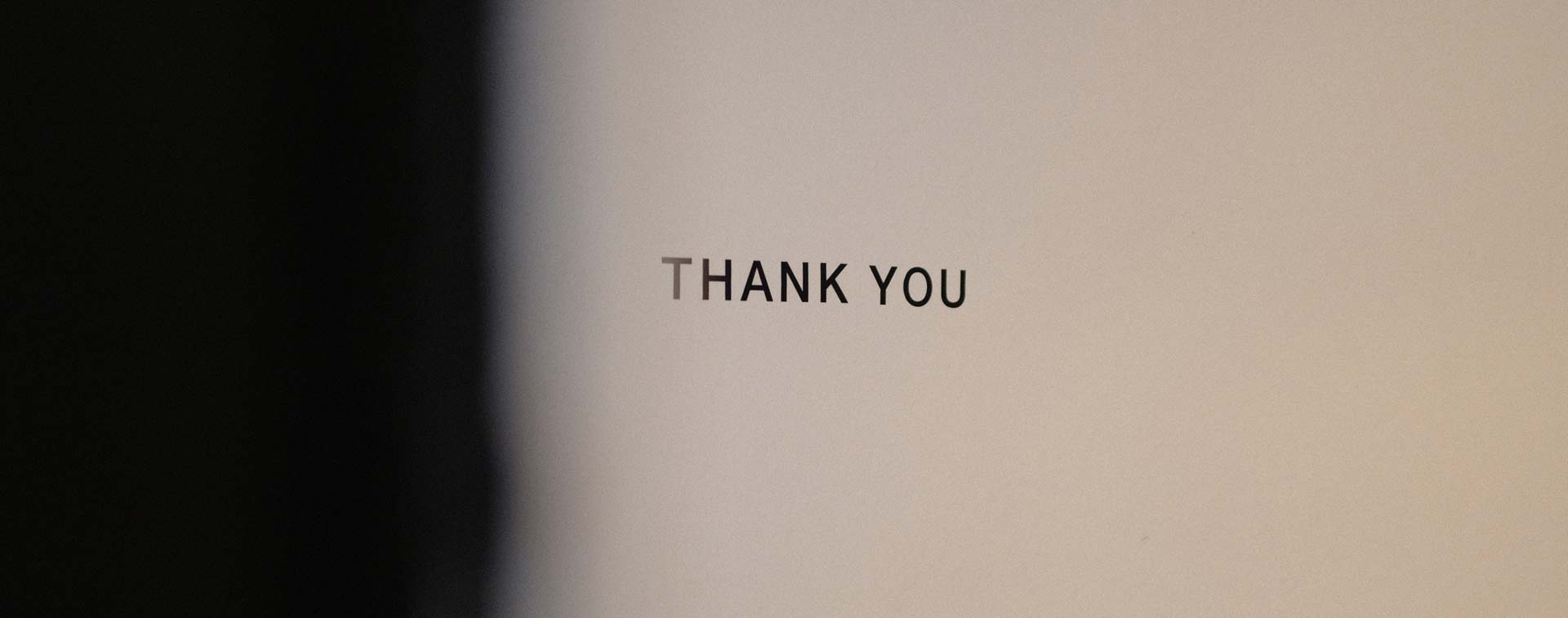It’s in the title really, but Kurt Uhlir, Chief Marketing Officer for Showcase IDX, wrote a great article about the 17 common mistakes most real estate websites make. After reading it, we were pleased to find that we made none of these mistakes, and thought we’d share our thoughts on each one. We suggest you read his article first as he goes into more depth than we will, but if you don’t have time for that we get it.
The list!
- Not writing and optimizing content for SEO
- Installing too many or low-quality plugins
- Neglecting to backup a site
- Not changing the default permalink structure
- Ignoring WordPress core, theme, and plugin updates
- Using an iFrame or subdomain for their property listings and home search
- Changing a post’s URL after it’s published
- Using bad visuals (or none at all) on content pages
- Not resizing images for web upload
- Choosing a poor performing or bulky WordPress theme
- Using a poor quality or cheap IDX and home search provider
- Adding customizations to a parent theme
- Using the default admin username
- Using a weak password
- Failing to be selective about who gets admin privileges
- Accidentally blocking search engines
- Using a poor/cheap web hosting

NOTE – don’t use a typewriter. Photo by Peter Lewicki
1. Not writing and optimizing content for SEO
This seems like an obvious point, but Kurt emphasizes content structure, an underrated part of search engine optimization. It’s not solely important for your content to be relevant, it’s also important for it to be an easy read. Adding the proper headlines and ensuring the page is structured correctly is a huge part of the ultimate formula.
We make this incredibly easy by adding “section title” fields in our page builder should you choose to edit your own website. If we’re writing content for you, rest assured the page will be structured properly, the grammar will be correct, and the content will be engaging.
2. Installing too many or low-quality plugins
An absolute killer for WordPress websites! The allure of the readily-available plugins that supposedly make your life so much easier. We’ve seen far too many websites over the years come to a screeching halt because of poorly developed plugins and conflicts. Luckily, we constantly measure the performance of our own work, and make sure our websites aren’t slowed by any additions we make. We keep things as simple as possible. Only the essentials, and only the highest quality!
3. Neglecting to backup a site
A necessity for anything digital of value – saving backup copies to thwart Murphy’s Law is essential. Maybe Morpheus hacks into the Matrix and, in his attempt to escape, accidentally deletes your website files? We don’t claim to know every possible disaster scenario, but if Morpheus is hopping around in the system, you need to be confident your website is safe, sound, and backed up just in case. Standard operating procedure for us.
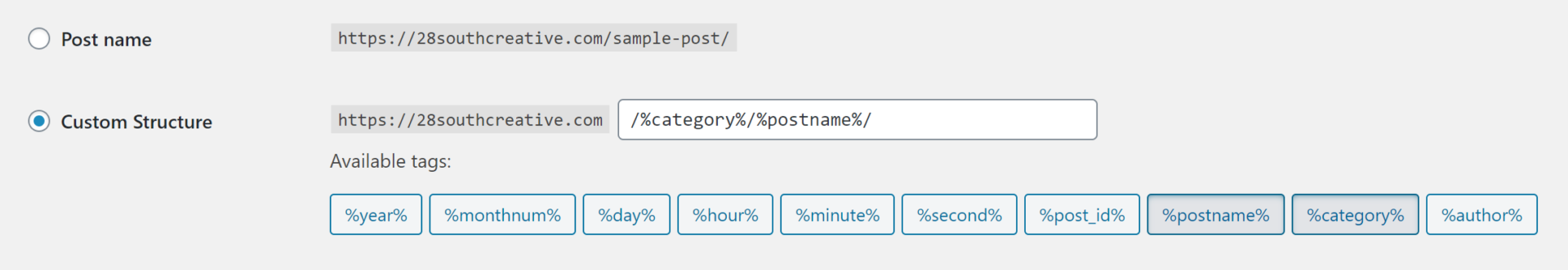
Find this under Settings > Permalinks
4. Not changing the default permalink structure
Default permalink structure is the format of the actual address to whichever page or post you happen to be reading, or in this case writing. By default WordPress uses a date structure, which has no contextual value from a search engine and relevancy standpoint. Unfortunately, there’s no universal solution to this so what we change it to is determined on a case-by-case basis. However, it is one of the first settings to be changed for each website.
5. Ignoring WordPress core, theme, and plugin updates
Your basic case of negligence – this can be disastrous. We guarantee if you’ve heard a story of someone’s WordPress website getting hacked, it was due to this very issue. It’s imperative to keep websites up to date. Security bugs get fixed, loopholes get closed, and general vulnerabilities get shored up. It’s a bit like keeping the same locks on the door when your disgruntled ex moves out. You’re just asking for trouble. Luckily for you, we keep up with WordPress’ updates and ensure all our websites stay current.

Just because you can, doesn’t mean you should. Photo by Doug Kelley
6. Using an iFrame or subdomain for their property listings and home search
It’s 2020! If you’re still framing in IDX, you need a face full of cold water. We’ve come such a long way – it’s time to enjoy the fruits of onsite IDX with indexable listings. Framed in content does not get indexed by search engines. It’s like a portal to another dimension. Choosing onsite IDX with indexable listings, like Showcase IDX, allows those listings to be crawled for that pertinent local information that is so important nowadays.
7. Changing a post’s URL after it’s published
Another great point that seems harmless. Think of it this way – imagine moving to a new address and not telling anyone. How many people would show up to your old house wondering where you are? That’s what’s happening here. If you change the URL on a page or post and don’t setup a redirect from the old URL to the new, Google will wonder why that content disappeared and promptly penalize you for having a hole in your website. Luckily, we do not make mistakes like this. If we write content and maintain your website for you, you will lose no sleep thinking about this potential mishap.
8. Using bad visuals (or none at all) on content pages
We’re visual creatures, us humans, and our attention spans are shortening by the day. If you want to keep people engaged so they actually read your content, you must add visuals. It not only gives the reader something non-textual to look at, but it helps break up the wall of text you may have inadvertently created. We like to pepper our pages and posts with visuals – just look at our branding and website pages. So many beautiful colors and visual elements amongst the quite clever text.

Don’t make your website all bloated like this fella. Photo by Brian Yurasits
9. Not resizing images for web upload
Why is this important? While internet speeds are increasing, reducing load times and allowing for large photos and videos – the way people are browsing has shifted. Most people now browse the internet on their phone. This means we can’t just abandon efficiency for huge bulky images. We still need to ensure our websites load quickly on the off chance the user’s connection is slow. By resizing images, we keep clarity at a high level and reduce file size to something more manageable. We want our websites loading quickly so we don’t lose users. To avoid these issues, we save all images properly and install a plugin that automatically resizes uploaded images to a reasonable resolution.
10. Choosing a poor performing or bulky WordPress theme
All WordPress themes and developers are not equal. Some themes do not emphasize efficiency like they should. Some don’t test their work across all devices. We have a truly minimalist approach to all of our work. If it’s not necessary, it gets thrown out. This keeps everything streamlined, efficient, smooth, and performant. We take a lot of pride in the quality and uncluttered nature of everything we do. Again – it’s not just about looking good, it’s also about functioning well.
11. Using a poor quality or cheap IDX and home search provider
We simply don’t allow this, period. You’re only harming your own reputation and potentially relationships with clients by providing a clunky mess of an IDX. When your clients are searching for homes, they want a smooth and familiar interface without a huge learning curve. Cheap IDX solutions are never user-friendly, and tend to be very buggy. Who wants to be eternally frustrated when looking for a home – an already stressful process given the weight of the financial transaction? Nobody! That’s who. Use Showcase IDX and you can proudly direct your clients to the home search on your website.
12. Adding customizations to a parent theme
This mistake is directed at WordPress developers like ourselves. It’s referencing making changes to an existing WordPress theme via the code in the main theme as opposed to a “child” theme. The issue here is losing your changes to the main theme should it be updated at some point. If you create and modify a child theme, then only the code of the main, or “parent”, theme is updated and your child theme code is intact. We use our own themes so this is not an issue for us.
13. Using the default admin username
We were actually surprised to see this included in the list. The obvious issue here is the potential for your website to be hacked. WordPress suggests “admin” as the admin username during initial installation. If you’re in a rush or don’t care about security, you may leave “admin” as the username. This is a big mistake because you’ve just given hackers or bots a piece of the puzzle. You never want to go with anything obvious for a username or password. We always change “admin” to something else when installing a new WordPress website. If we wouldn’t take the chance on our own website, we’re not going to take chances on yours.

Remember this face next time you use some lame password that a cricket could guess. Photo by Jack Hamilton
14. Using a weak password
Please please please do not be one of those “my password is password1234” people. Nowadays you are begging for problems if your password isn’t secure. We like to use secure random password generators and leverage password protection apps like Bitwarden and LastPass. Cybersecurity is to be taken seriously these days, and will become even more necessary as technology evolves.
15. Failing to be selective about who gets admin privileges
Admin privileges should only be assigned to someone with a good understanding of WordPress, and preferably an individual with website development knowledge. Admins have the ability to completely break the website by clicking the wrong thing, changing the wrong settings, or installing the wrong plugins. We grant our clients Editor access which allows them to edit any and all content on the website, but shields them from any detrimental possibilities.
16. Accidentally blocking search engines
Want your website to essentially disappear from the outside world? Click the little box that says “Block from search engines” and your site will become invisible to the search engines. It doesn’t take a genius to figure out this is not an ideal scenario. We typically have this box checked while building websites, because you don’t want the content being indexed on a test server. Un-checking the box is at the top of our launch list.
17. Using a poor/cheap web hosting
Sure, you can get website hosting for $3/month, but you better know what you’re doing and you better not care about performance. Cheaply priced hosting is on what’s called a “shared” server, one that hosts hundreds of other accounts just like yours. It’s usually no-frills and it’s up to you to manage. Like rush hour traffic on a 4-lane highway – it can only take so much before things slow to a crawl. Luckily, we have a dedicated server, which means we have a 16-lane highway that includes automated backups, and is managed by us.
Final thoughts
That’s a lot of items to get through. Thank you for reading to the end. We truly love what we do. It’s that love that drives us to always improve and do all we can to offer amazing service to our clients.